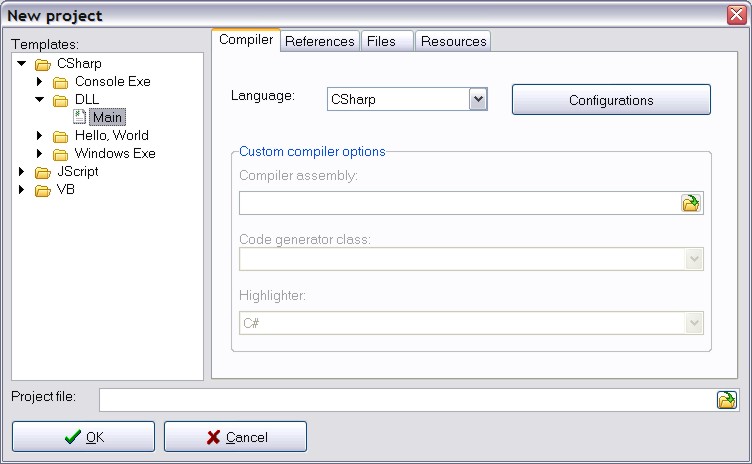
www-Sharp contains IDE for creating .Net assemblies. This feature requires Microsoft .Net Framework 1.1 to be installed. www-Sharp .Net project works with C#, VB.Net and JScript.Net projects.
To create .Net project select File\New\.Net project in application menu.
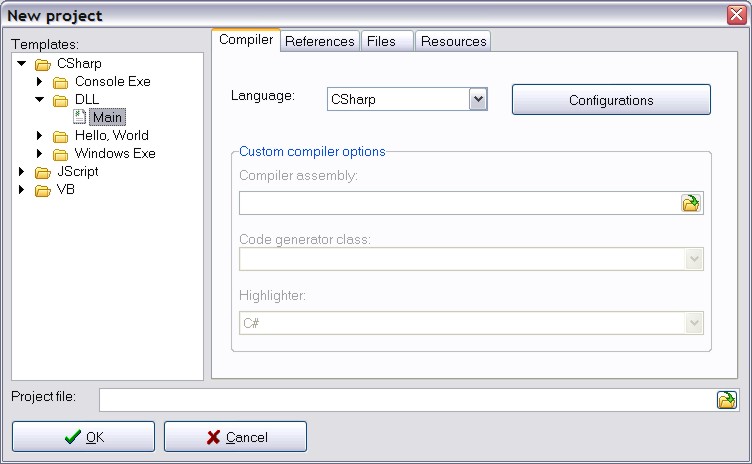
Choose project template (project templates are stored in $(wwwSharp)\Projects directory, where $(wwwSharp) is directory where www-Sharp is installed) .
Choose project file.
Set referenced assemblies in References tab:
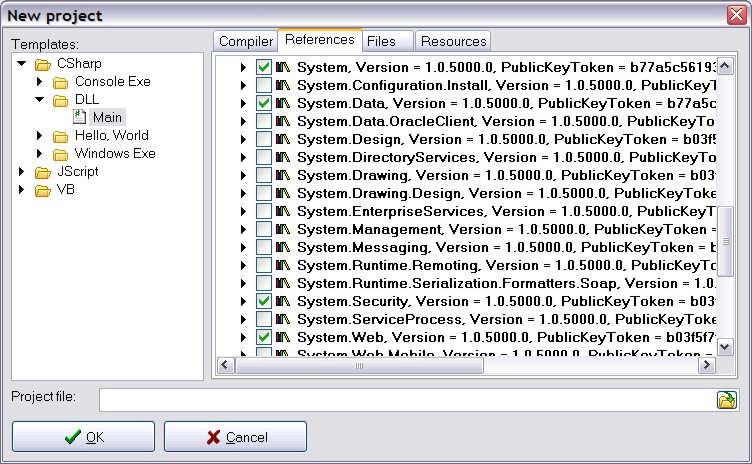
Check all assemblies that you want to reference from your .Net project.
Edit configurations. Note that target field is important and should be correspond to "Generate executable" checkbox in Command tab.

Press OK.
Now you have initial .Net project. You can add/delete files, references, resources, edit source code etc. When your project is ready, press Build button to compile it. If your project is executable you can start debugging it with CLR debugger (requires .Net Framework SDK, you may need to setup its location in View\Properties\Tools in application menu).
www-Sharp .Net project contains some tools that will simplify common tasks - create new strong name key, convert .Net assemly into COM type library and vice-versa, install .Net assembly into GAC and remove it from there.